Highlights of Zalo Web
- Allow unlimited free chat (including text chat, regular calls and video calls)
- No installation required.
- Does not take up free space of the device.
- Not afraid of viruses.
- Doesn't need too much action.
- Stable operation.
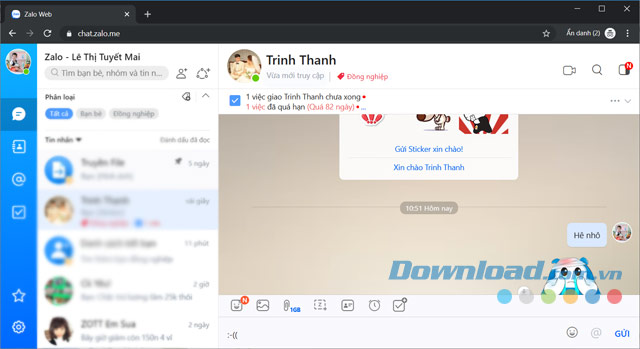
Zalo Web Online is compatible with all browsers Google Chrome , Firefox , Coc Coc , etc. We can also customize personal information on Zalo accounts and Zalo Web also has an interface quite similar to the Zalo PC version, so you will not face any difficulties or shortcomings with this free chat application. . With the operation of scanning the QR code through Zalo for Android or Zalo for iOS, you will quickly log in to your Zalo account.
Zalo Web is not completely full of features like the Zalo PC version , but the processing speed is extremely fast, allowing you to chat Zalo anytime, anywhere. Zalo Web supports sending photos, sending extremely fast videos up to 1GB, but cannot send the whole folder like Zalo computer. Moreover, Zalo.vn also makes customer classification and group management more convenient.
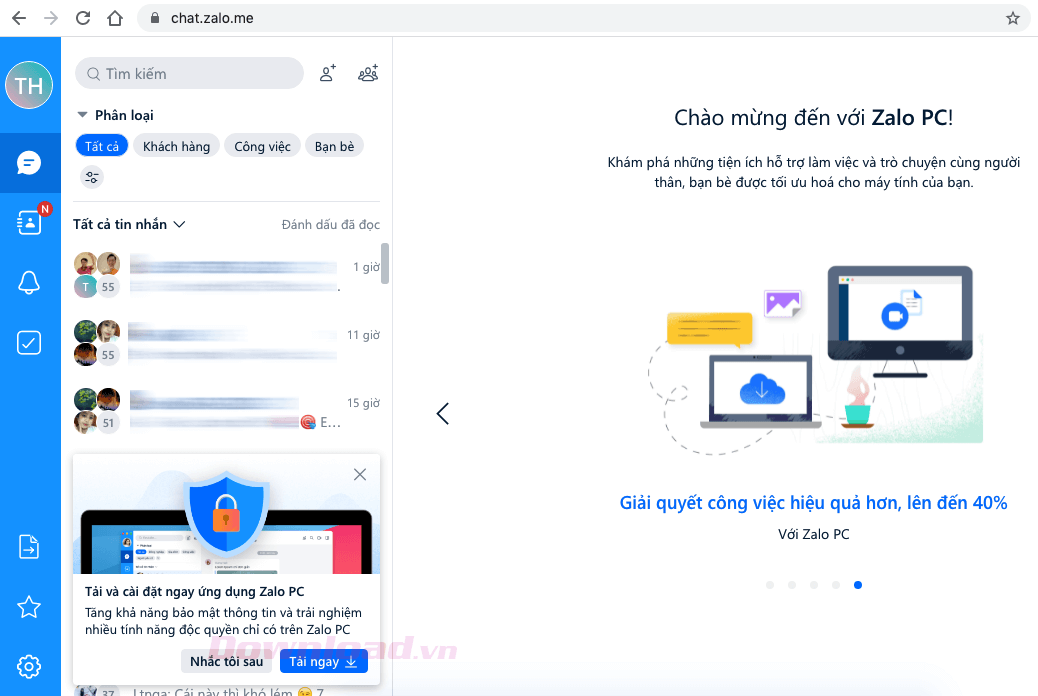
Main features available on Zalo Web
Send funny Stickers
- Use unique, lovely sticker sets in your own emotional way. In addition, you can find very cute Emoji, Gif images to chat with friends.
Create appointment reminders
- Users do not need to remember any appointments because there is Zalo online to help you remember. Just choose a date and time to create an appointment for any person or group chat.
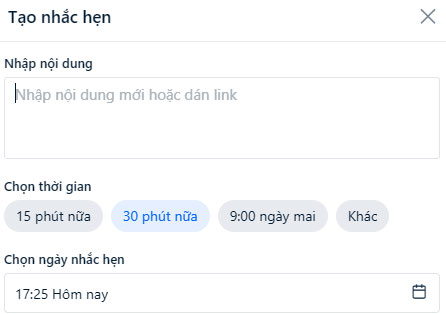
Send Photos - Videos
- Zalo Web supports sending photos and sending videos very quickly, but it can't send the whole folder like Zalo on the computer.
Instant Messaging
- Instant messages are pre-composed messages, conversations are memorized and replaced by shortcuts that are custom-made for each user.
- How to create a quick message is quite simple, like an automatic message that is pre-composed, when you want to use a quick message, you just need to press the slash (/) then enter the installed shortcut to send it in the window. chat.
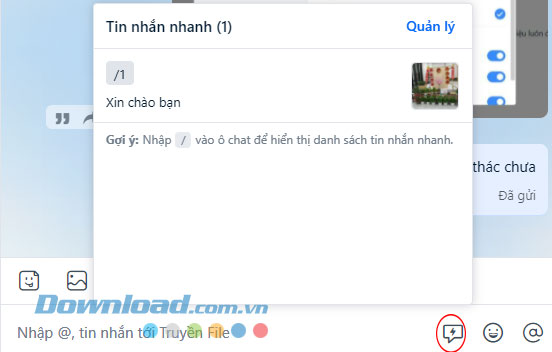
Send files up to 1GB
- Like Zalo PC, Zalo Web supports sending files in all formats with high speed and supports large files up to 1GB.
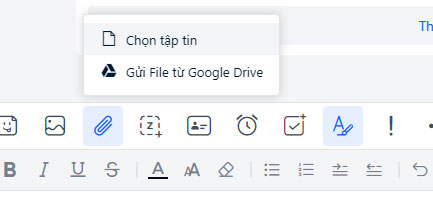
Priority message
- The feature of important messages and urgent messages has just been updated on both Zalo PC and Zalo Mobile to help send red alerts and emergency bells.
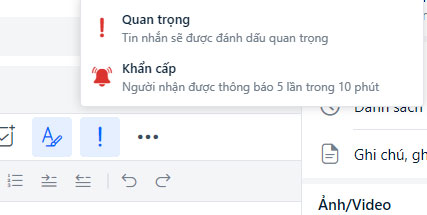
Send business card
- You can send the card of anyone in your contacts very conveniently, the recipient just needs to click to be able to text, chat right away.
Assign
- The To-do feature is promoted very well on Zalo, businesses and agencies can use Zalo to assign work, the work progress will be clearly reported and notified with completed jobs as well as delay.
Message Format
- Like text editors, Zalo Web allows users to format messages, you can create bold, italic, underline, create lists, etc.
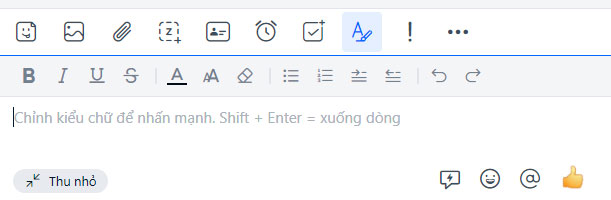
Create notes
- With Zalo web, there will be no need for a separate note-taking application, but all related work can be done right away with the note-taking feature.
Voted
- In chat groups or with multiple options we can create polls to get the best choice.
Message Search
- At each chat window, Zalo users can easily find any chat content by entering keywords related to the content to be searched to review the desired chat.
Set up hidden chat
- You can set a pin for private conversations so that no one can see what's going on. Message information will be completely hidden and only you can see them through the set Zalo pin.
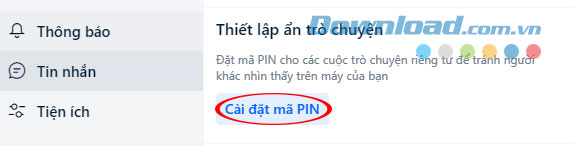
Self-deleting messages
You can create self-deleting messages so that the system automatically deletes the messages after the set time. Users can set up messages to self-delete after 1 day, 7 days, 30 days as desired quickly in the More Settings section in the right menu of the chat window.
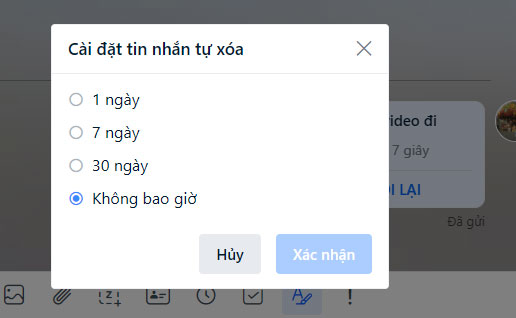
Sorting contacts
Just like Zalo PC, Zalo Web supports users to classify Zalo contacts into different objects. We can divide contacts into many objects for a separate Card that is distinguished from each other by color, besides the available tags you can add multiple tags to manage contacts in your own way.
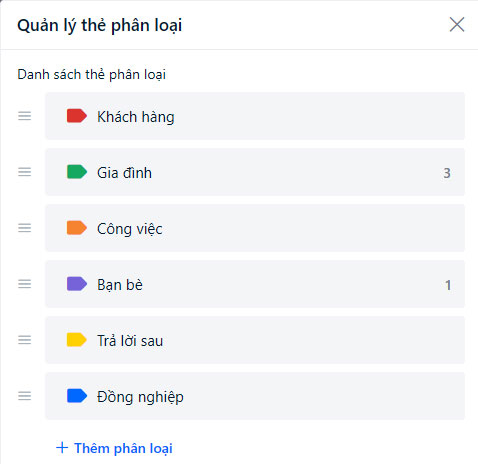
My Cloud - File Transfer
Here Zalo users can comfortably store and synchronize their own documents. As the name suggests, your cloud will store everything and we will use it on any device. You can send files and data in many formats to store and use on any device.
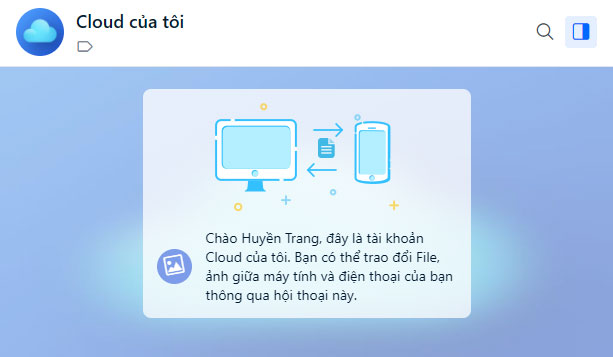
You can also pay electricity bills, water bills, sales, exchange group work, and shop extremely conveniently right on Zalo Web. In addition, you can also mark important messages, search messages, share messages, send voice messages, take screenshots, share locations, create selections, create notes, assign tasks, exchange exchange files between computer and phone via File Transfer.
Special features on Zalo Web
- Enjoy free calling, texting to friends and relatives in the phonebook.
- Supports sending files via chat window up to 1GB in size.
- Supports sending up to 50 photos at the same time.
- Send greeting cards, stickers, animations...
- Create groups to chat with colleagues, friends and relatives.
- Sync messages with Zalo on your phone so you don't miss any important messages.
- Insert emoticons during chat.
- Display contacts on Zalo.
- Automatically sync contacts.
- Search chat history, chat content easily.
- The feature supports making friends and suggesting more friends.
- View history and details of shared media and files.
- The "File Transfer" feature allows sending data from Zalo web to mobile version and vice versa.
- Support Pin conversation to mark important messages.
- Sort conversations by color, group (customers, friends, work, colleagues...).
- Turn off notifications when there are new messages from any person.
- Display new friends list, chat groups are participating.
- Support viewing information of friends, who are talking.
- The renaming feature allows you to change the display name of any person's Zalo in the chat window without changing their name in the phone book.
- Mark messages as important and display, view the entire list of marked messages.
- Connect and access Zing MP3 directly .
- View messages where you have been tagged by others.
- Search for friends by name or phone number.
In addition to the above features, Zalo.vn also supports users to change the language, use shortcuts and other basic settings in the Settings section. Here you can change the chat wallpaper, notification settings, pin codes for private messages, create quick votes, set languages, customize fast file sending, etc. just like Zalo PC.
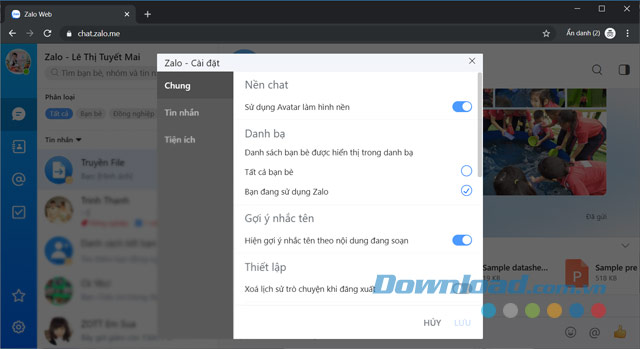
Besides versions for Windows, Android, iOS and Mac, Zalo Web is used by many users because of the convenience it brings. Messages as well as settings will also be fully synchronized for the best experience.
Now you no longer have to worry about your phone running out of battery, or low-profile computer with additional software that will make your computer slower and still be able to send love messages to friends anytime, anywhere thanks to Zalo Web.
Instructions for logging in to Zalo Web
First, open any web browser like Google Chrome, Firefox, Coc Coc... Then, access Zalo Web, log in to your Zalo account. Zalo Web also supports 3 login methods: via account (phone number and password) and using QR code scanning on mobile devices:
- Password: Enter your phone number and password. The system will ask to enter more verification code, then press the button Login with password .
- No password required: Enter your phone number, then press the Submit login request button . Then confirm the login session on the phone.
- Scan QR code: Open Zalo on your phone, scan the QR Code to log in to Zalo Web.
Note: A Zalo account can only log in on one computer or browser.
Login Zalo with your phone number
Enter the phone number and password you used earlier in the Phone number and Password box. Then click Sign in with password.

Login to Zalo by scanning QR code
At the main interface, click the With QR code tab. Next, open the Zalo application on your phone and select the QR code section to scan the QR code on the computer screen to log in.

How to login Zalo Web on mobile
For specific instructions, see the article: How to log in to Zalo on 2 phones at the same time .
Step 1:
In phone number 1, you install the Zalo application and log in Zalo to use it as usual.
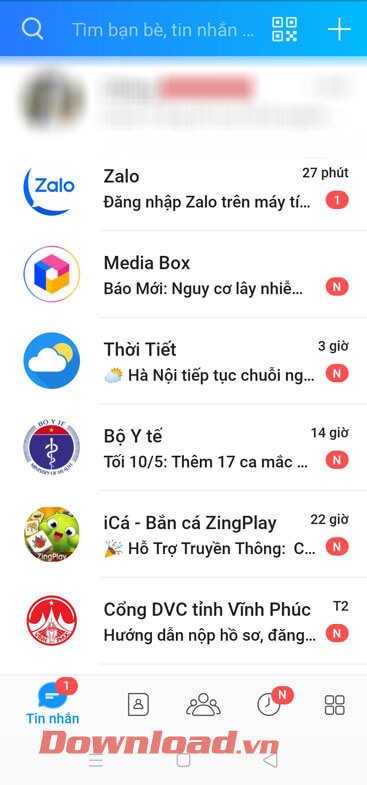
On the second phone that is not logged in to Zalo, open the Chrome web browser and click on the 3 dots icon -> Website for the computer.
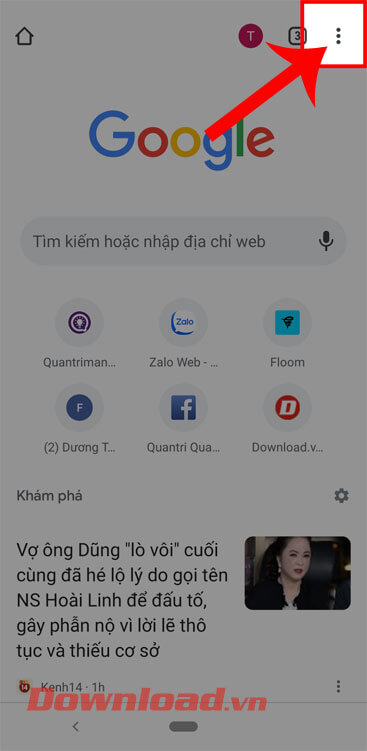
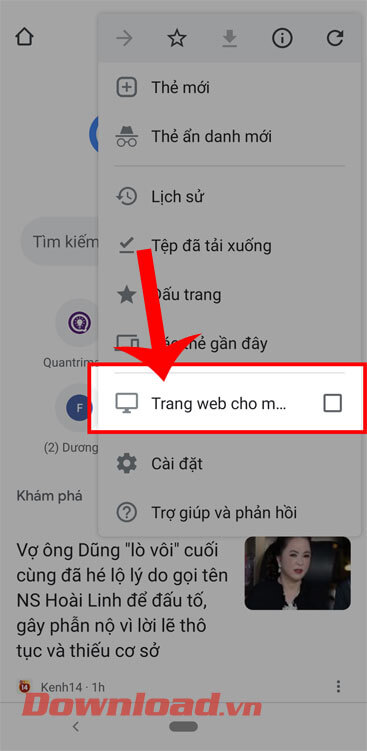
Step 2:
Then immediately access the Zalo Web login link by following the download link above the Download button or click the link: https://chat.zalo.me/login .
The Zalo account login interface on the Web appears, here you can log in by entering your Zalo phone number as usual or log in Zalo with a QR code (scan with the phone with the logged in Zalo application installed - Phone number 1 ).
Right after that on Phone No. 1, install the Zalo application, there will be a notification that you have successfully logged in. So you can use 1 account on 2 Android phones already.
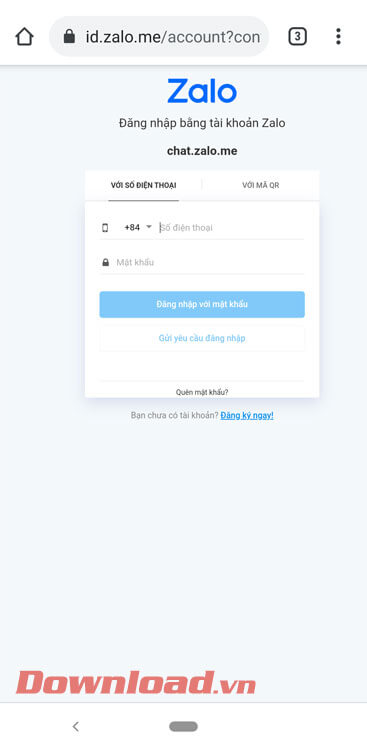
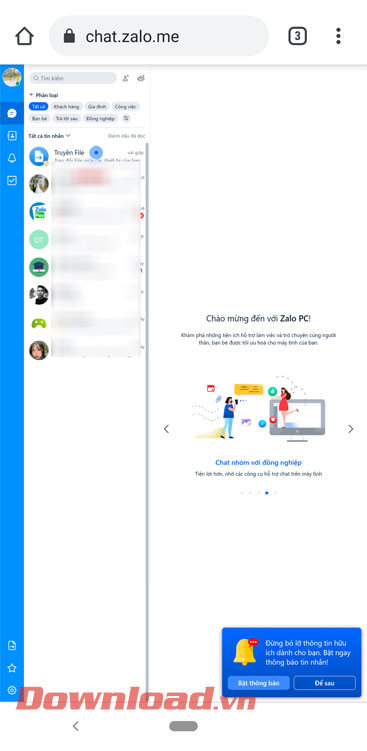
Note: When using Zalo Web on iPhone, you should use the Google Chrome web browser to use the "Website for computer" feature.
zalo web
zalo web đăng nhập bằng mã qr
zalo web - đăng nhập trên điện thoại
zalo web - đăng nhập
zalo web pc
zalo web online
zalo web - đăng nhập trên google chrome
zalo web chat
zalo web me
zalo web đăng ký
zalo web trên điện thoại
zalo web đăng nhập bằng mã qr trên điện thoại
zalo web đăng nhập bằng mã qr trên máy tính
zalo đăng nhập bằng mã qr
zalo web - đăng nhập online trên điện thoại
zalo đăng nhập trên điện thoại
zalo đăng nhập trên điện thoại samsung
zalo đăng nhập trên 2 điện thoại
đăng nhập zalo web trên điện thoại không được
cách đăng nhập zalo web trên điện thoại
cách đăng nhập zalo web trên điện thoại iphone
cách đăng nhập zalo web trên điện thoại android
zalo web - đăng nhập zalo
zalo web - đăng nhập zalo https //stc.chat.zalo.me
zalo web - đăng nhập máy tính
zalo web - đăng nhập qr
zalo web - đăng nhập zalo trên máy tính
zalo web - đăng nhập chat zalo me
zalo web - đăng nhập online đăng nhập
zalo web - đăng nhập trên máy tính bảng
zalo web pc đăng nhập
zalo web pc free download
zalo web tren pc
zalo web và zalo pc
zalo web - đăng nhập trên pc
zalo web trực tuyến
chat zalo web online
zalo web - đăng nhập online
zalo web chat me
zalo web chat zalo
zalo chat web đăng nhập
Không có nhận xét nào:
Đăng nhận xét